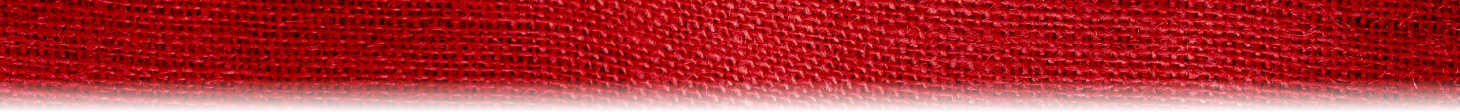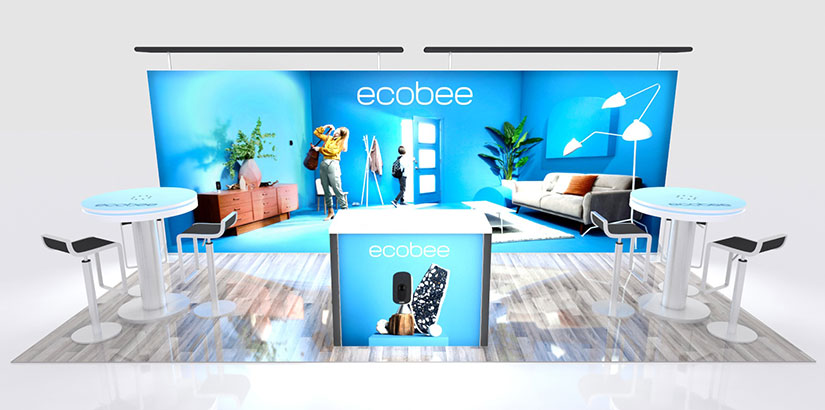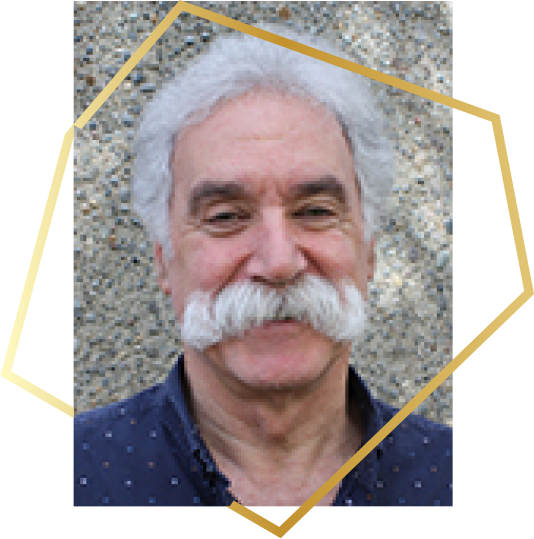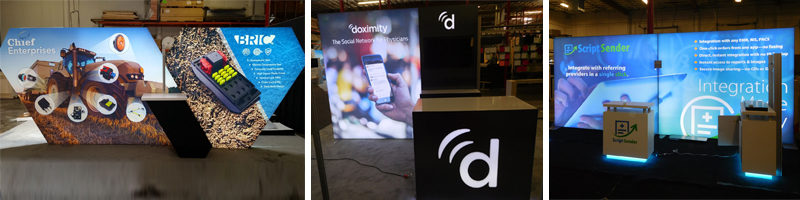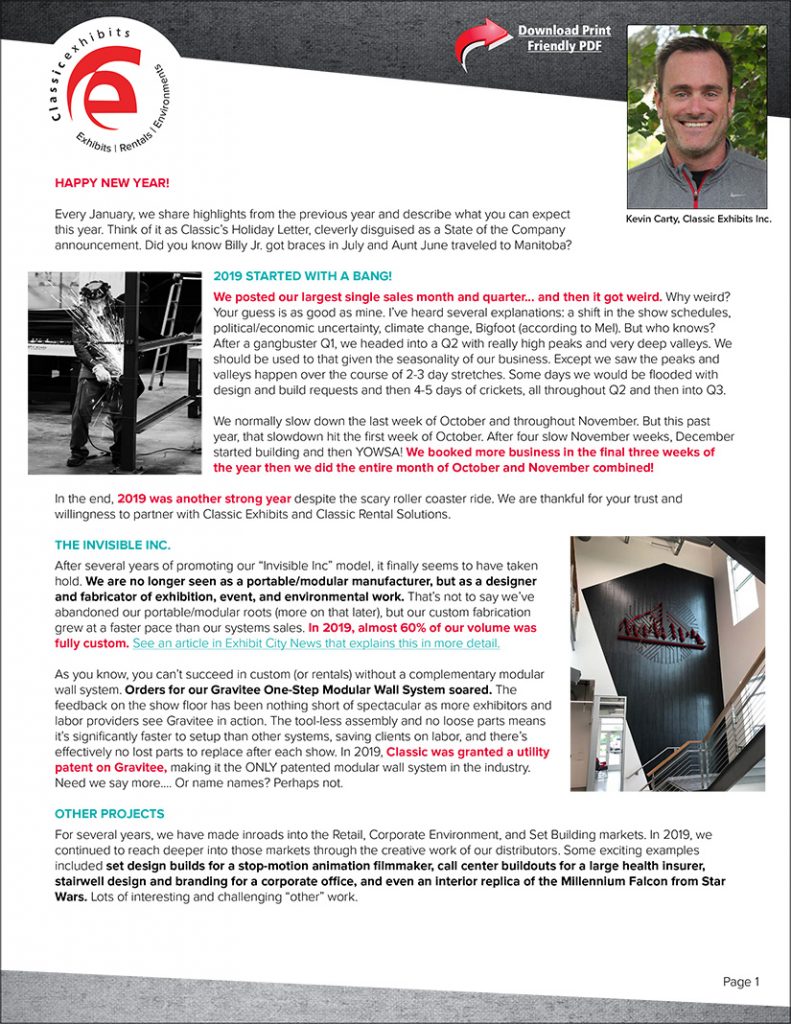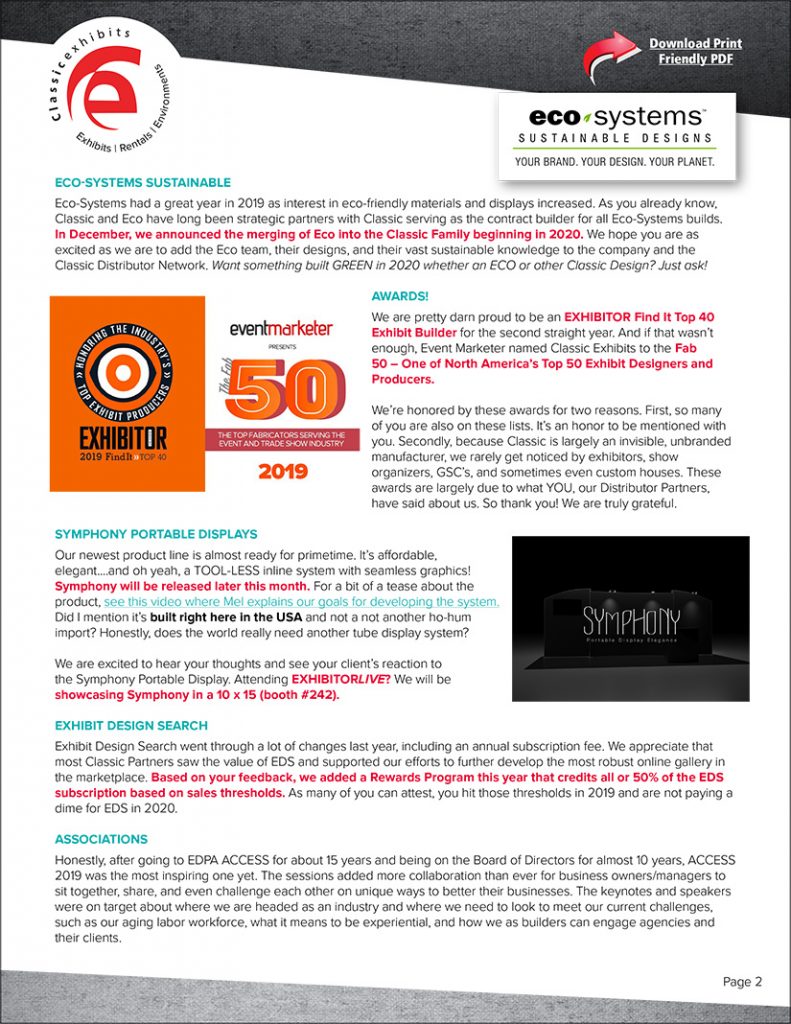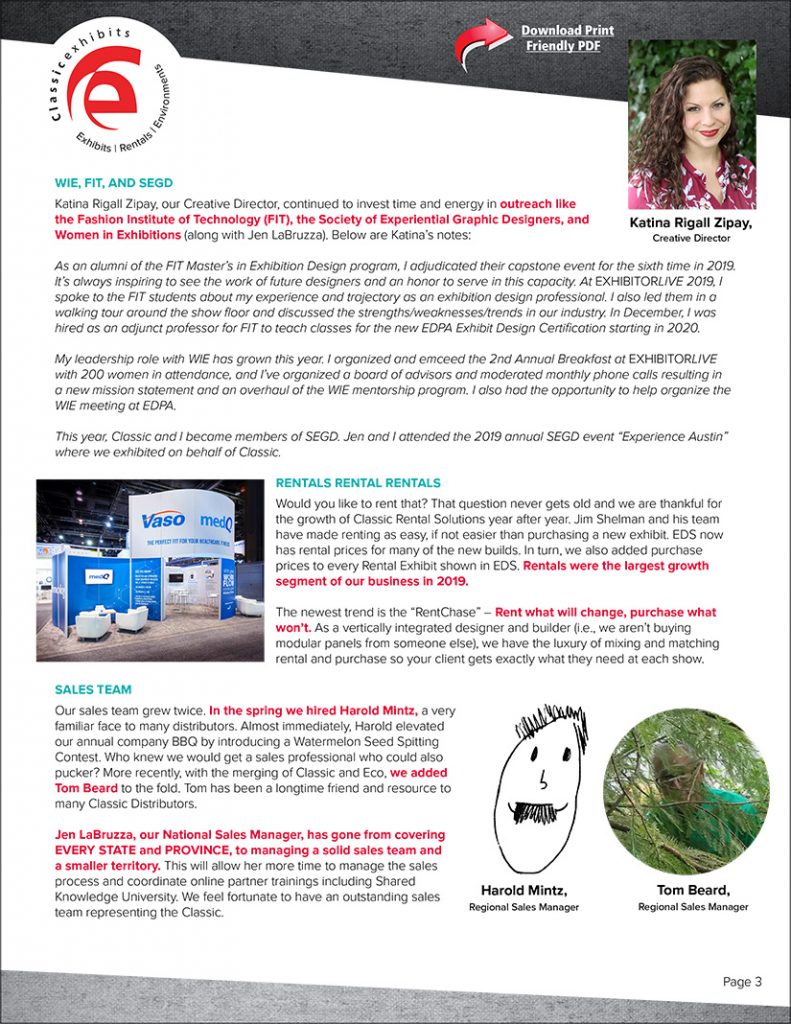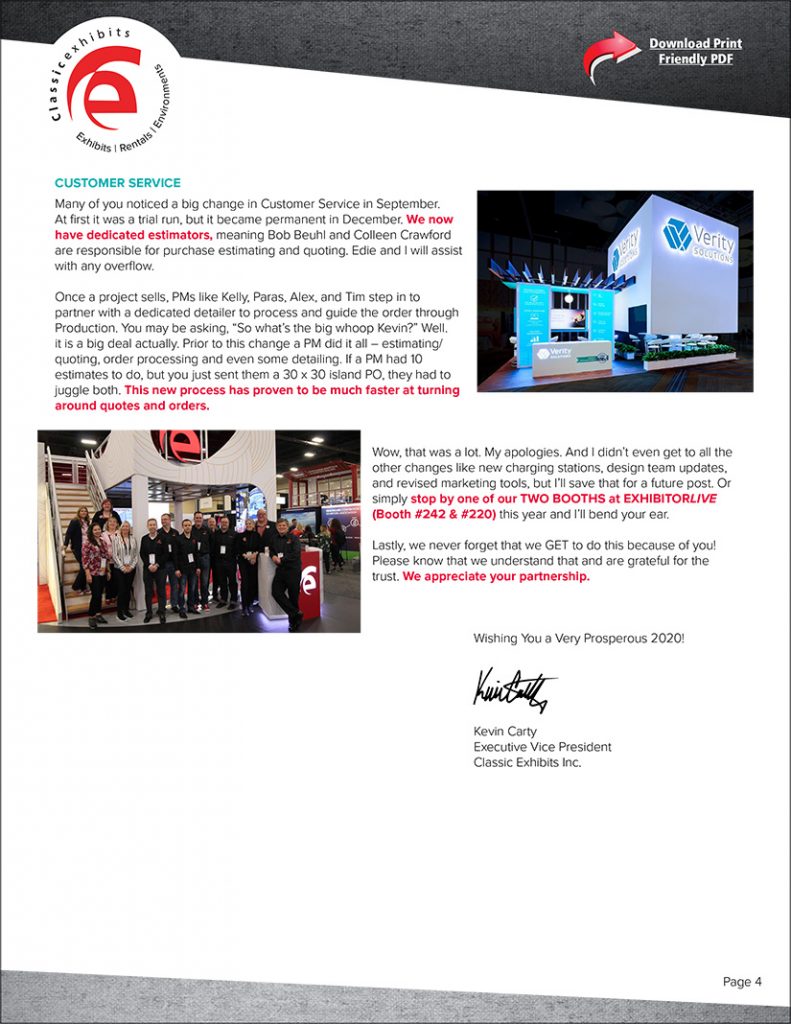You’ve probably read articles about renting a trade show exhibit. Most are helpful, but others are just plain wrong. Frankly, that annoys me, but I understand why. Exhibit Rentals are growing rapidly. And exhibit companies are “positioning” themselves based on their rental strengths.
In our industry, there are one (1) person companies to (2500) person companies. Some build. Many do not. Some have large rental inventories. Others have little to none.
Not all rental inventories are equal. Some rely on aluminum extrusion vs. wood or modular walls vs. portable components. And how much of that inventory is new, ancient, or beat to hell? How does it assemble? Does it come with detailed setup instructions? What about design support?
The average exhibitor never asks these questions. It’s not because they don’t care, but because it would never occur to them.
The 7 Most Common Rental Misconceptions
#1. Renting is An Option. Not THE ONLY Option
 Some rental-only exhibit companies are touting renting as the only solution. They say, “Why buy when you can rent? No more storage fees. You can change the display for every show. The cost is less.”
Some rental-only exhibit companies are touting renting as the only solution. They say, “Why buy when you can rent? No more storage fees. You can change the display for every show. The cost is less.”
It sounds attractive, and might make sense for many exhibitors. However, renting an exhibit, just like leasing a car, can be more expensive than purchasing. It depends on usage, lifespan, ongoing modifications, etc. It’s not as cut-and-dry as it appears at first glance. It’s important to run the numbers.
It’s not an either/or choice. Sometimes it makes sense to purchase a portion of the exhibit, say the main tower or overhead sign, and rent the components, like the counters, workstations, and charging stations. It depends on what you might want to change from show to show. But, again, you have to run the numbers and have a vision of your short- and long-term trade show marketing goals.
Finally, sometimes it’s not about the numbers. Some exhibitors want to own their display. Others do not. Cost has little to do with their decision.
 #2. Rentals Can Be Customized, Which Isn’t the Same as Custom
#2. Rentals Can Be Customized, Which Isn’t the Same as Custom
Whenever someone tells you your rental exhibit is “custom,” you might want to dig deeper on what “custom” means. It might mean the design is custom, but the components come from stock inventory. Or there are several custom elements which are unique to your exhibit and are being depreciated over multiple rentals, either yours or other future rental clients. Or you are basically “purchasing” the custom element, but everyone is calling it a rental since you won’t own it.
While it’s true, you can technically get a custom exhibit as a rental, there are always strings attached such as a commitment to multiple rentals or a higher price for the one-time rental.
In most cases, a rental exhibit is a “customized” display using stock components, based on a preexisting or “customized” design, and client-specific graphics.
#3. You Rent the Structure, But You Own the Graphics
Remember you are renting the structure, but you own the graphics. Each time you change the messaging, you are buying new graphics. Be realistic about how often you plan to update your graphics. Clients often assume they will reuse the graphics 3-4 times, but marketing campaigns aren’t like a pair of jeans. They change. Sometimes every single show.
#4. Your Rental Components May Be Used for Another Client’s Rental
 Recently, I read a blog post where the rental exhibit supplier said that your rental property would never be used for another rental. If that’s true, it’s either the smartest or the dumbest business model I’ve ever heard.
Recently, I read a blog post where the rental exhibit supplier said that your rental property would never be used for another rental. If that’s true, it’s either the smartest or the dumbest business model I’ve ever heard.
Now, in the real world, rental components are reused. That’s why rental exhibits can be less expensive. Duh?! Does that mean another exhibitor will have exactly the same design as you? Perhaps, but it’s very unlikely since every exhibit has unique needs and distinctive graphics. However, the modular aluminum wall used in Job ABC will get reused two months later on Job XYZ. And then again, until it’s no longer serviceable as a rental component. To pretend otherwise is disingenuous.
#5. Size Matters. Inventory Matters. Design Matters.
Do you remember when I said that there are companies ranging from one employee to several thousand employees? Those companies all have different rental capabilities, either in-house or through a strategic partner like Classic Exhibits. No one has an unlimited budget to stock every possible rental design.
Ask yourself this… Is the proposed design guided by their limited rental inventory or by your trade show design requirements? Whatever rental company you choose, they should treat the process as if you were purchasing a display, and the final display should look visually indistinguishable from a new exhibit.
#6. Packaging Matters. Instructions Matter. Quality Matters.
 Here’s the very sad truth. No exhibitor ever asks about packaging, setup instructions, or quality, particularly on a rental property. And aside from design capabilities and inventory, nothing distinguishes an OK rental supplier from an AMAZING one than packaging, instructions, and quality. Too often, exhibitors save money by renting an exhibit only to piss it all away during setup and assembly on the show floor.
Here’s the very sad truth. No exhibitor ever asks about packaging, setup instructions, or quality, particularly on a rental property. And aside from design capabilities and inventory, nothing distinguishes an OK rental supplier from an AMAZING one than packaging, instructions, and quality. Too often, exhibitors save money by renting an exhibit only to piss it all away during setup and assembly on the show floor.
You should expect detailed drawings, numbered or labeled components, photos (showing where the supplier pre-assembled it at their facility), jigged packaging/crating, and clean hardware. The hardware should appear new or newish, not like it just fell off the truck, rolled around in the dirt, and then was tossed into a crate. When you open the crate, it should make you smile, not cringe in fear.
#7. Rentals are a Long-term Partnership with Your Exhibit Supplier
Depending on the rental schedule, you are going to see each other a lot. And, based on that ongoing relationship, you are going to flourish or falter. Exhibit rentals require a communication commitment. What’s your show schedule? Does the design need to change? Were there any issues at the last show? How about new graphics? Is your next show an inline vs. an island? When do you want to booth to ship and are there any services you need such as rental furniture, I&D, electrical, flooring, etc.
Rentals force both sides to communicate, often far in advance. It doesn’t take long to decide whether it’s a fit or whether it’s time for you to start seeing other people. But, when it does work, it’s a beautiful thing.
One final piece of advice — not all suppliers are equally good at both. Your current supplier may be a magician at designing a custom exhibit but lack the skills, interest, or inventory to pull the rental rabbit out of a hat. Being good at one is no guarantee of being good at the other. Ask the hard questions and be willing to work with someone else if anything seems amiss.
In the end, your rental experience should be no different from a purchase, whether during the exploratory and design process or at the show. Always expect the best.
Have questions? Give us a call or send us an email. We would love to chat with you.
–Mel White
mel@classicexhibits.com
http://www.linkedin.com/in/melmwhite
**********************************************
Classic Exhibits Inc. designs and manufacturers portable, modular, hybrid, custom, rental exhibit solutions. Classic Exhibits products are represented by an extensive distributor network in North America and in select International markets. For more information, contact us at 866-652-2100 or www.classicexhibits.com.