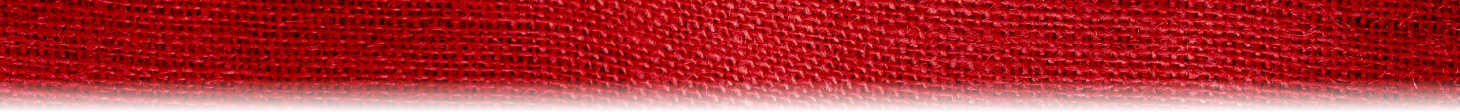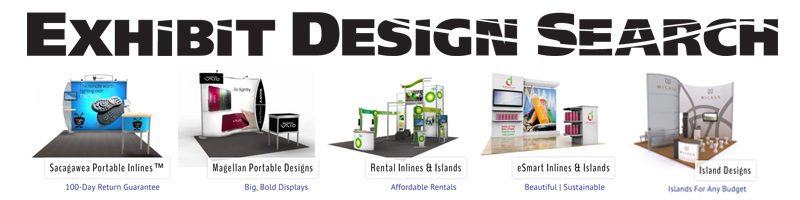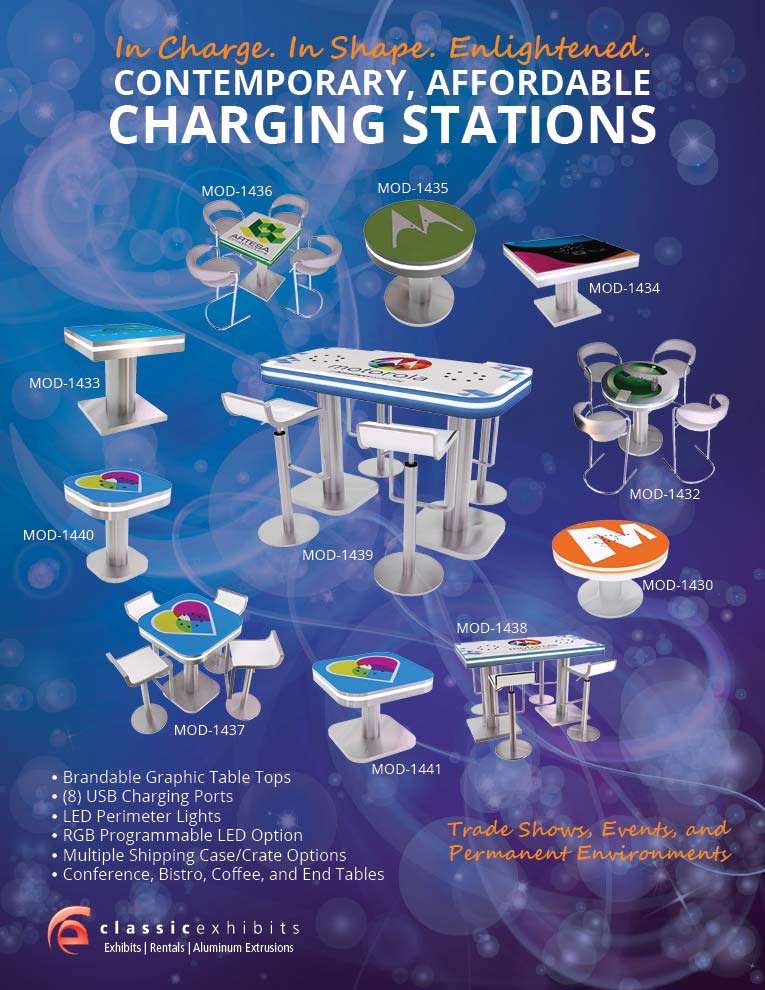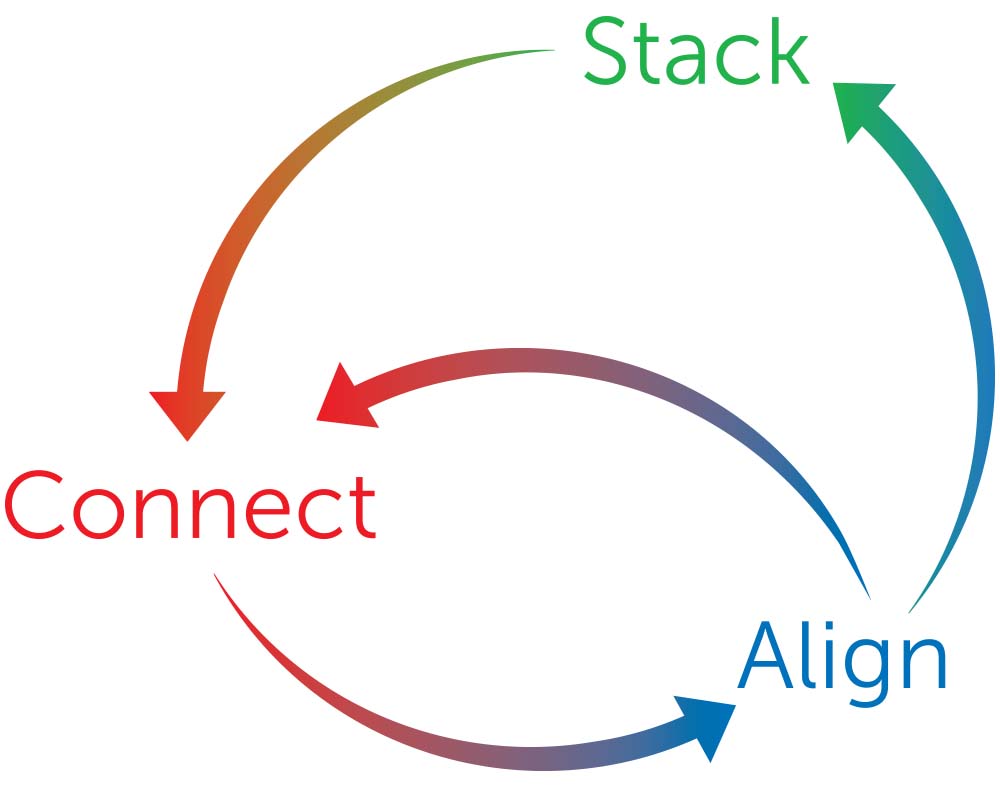Twelve years ago, we coined the phrase “Exhibit Design Search.” Back then, it was exactly that — a simple way to search through our product galleries for kit numbers and features.
At the time, it didn’t occur to me, or anyone at Classic Exhibits, to trademark or copyright Exhibit Design Search. After a few years, Exhibit Design Search and by extension EDS, became synonymous with Classic Exhibits and our distributor-branded versions. I assumed that others would make that same assumption.
As with anything successful, there are bound to be copycats. Other display vendors and distributors have attempted to replicate Exhibit Design Search. Some have done OK on a superficial level, but no one has ever duplicated the depth of EDS. Who can blame them. It would require 10s of thousands of hours and an IT and programming budget beyond the reach of nearly every company in our industry.
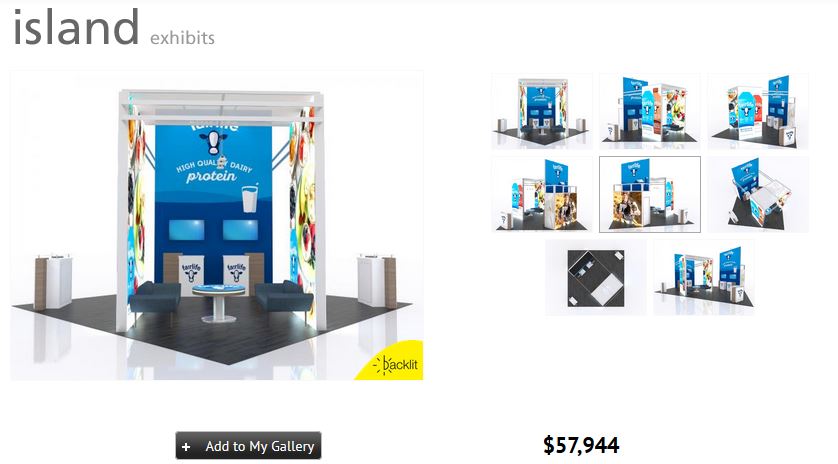
Frankly, I respect anyone who embraces the challenge. I know how difficult it has been to build and maintain EDS. Every single day there are multiple changes. Tony Bennett, our web guru, devotes a huge percent of his time each week to improving the functionality and aesthetics of Exhibit Design Search. On a bad day, it’s a never-ending monster hungry for more information. On most days, however, it’s a work of art. The website manage tools alone are breathtaking.
Am I proud of our work? Of course. Which brings me to a rub. From time to time, I stumble on a website that has appropriated “Exhibit Design Search” as a menu, page, or function. I’m not on a mission. There’s no daily Google search for EDS as a term. I just find it, and it makes me mad for 5-10 minutes. Then I suck it up and move on. That is, until it happened last week on an updated display manufacturer’s website.
It’s not that the overall search design was elegant. It was basic. Nor that it looked like EDS, although there were some minor similarities. It was the header: Exhibit Design Search — in all caps and a similar font. It wasn’t exactly the same but it wasn’t different. It was a conscious decision, which is the crux of my annoyance. Point two, it’s not like there aren’t other variations of EDS that would have been equally descriptive as a phrase. For example:
- Design Search
- Exhibit Search
- Display Search
- Search for Displays and Exhibits
- Display Finder
- Rat Bastard Display Search for Designs
You get my point. What bothers me is the lack of imagination and the gall. I want to believe it wasn’t a conscious decision. That it just happened. But that would make me naive once again.
I’m not in the midst of a meltdown anymore. Writing this has been my therapy session. Perhaps I should be honored on behalf of Classic Exhibits and every Classic Exhibits Distributor with a branded EDS site. But I’m not. If you happen to chance upon this website, consider that someone made an ethical decision about something as minor as a phrase and a design, which easily could have been something else. Remember, it’s almost always the little things that reveal a company’s personality and moral character, not the big things.
I’m better now. Mostly. Unless I visit that website again.
p.s. Just in case there’s any doubt regarding our history and use of EDS, the following URLs are owned by Classic Exhibits:
- http://www.exhibit-design-search.com/
- http://www.exhibitdesignsearch.com/
- https://classicexhibits.com/trade-show-exhibit-design-search/
–Mel White
mel@classicexhibits.com
http://www.linkedin.com/in/melmwhite
https://twitter.com/melmwhite
https://www.facebook.com/Classic-Exhibits-Inc-113601405319757
[subscribe2]