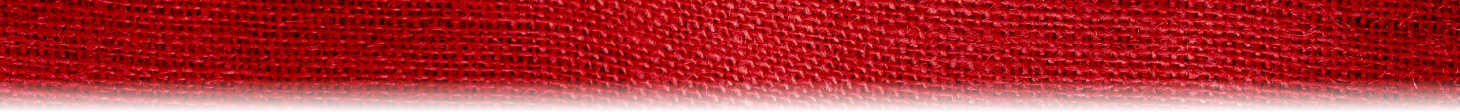Earning Our Street Cred
I’m neither an old man, nor a young man . . . unless you ask Kevin who referred to me as a geezer at EXHIBITOR. Nor can I claim to have a long history in the exhibit business. My experience is limited to about 10 years with three exhibit manufacturers. Many of you know my background (and my former employers), so I won’t go into details. The details are not important, except to say that I’ve worked for two companies that were competent, resourceful, creative, aggressive, and second-tier players in the portable/modular market. There is nothing wrong with being a second-tier player, especially if the company is filling a niche, is profitable, and is clearly a first-tier player within that niche. And in both cases, my former employers were good companies with great products.
What about the third company? Classic Exhibits is the third, and if I was honest, I’d admit (reluctantly) that about five years ago Classic was perceived as a second-tier player. Was that perception fair and accurate? Probably not, but perception carries a lot of weight in our industry, especially in the portable, modular, and hybrid segment. In fact, we hadn’t been a second-tier player for many years, but Classic took a very low-key approach about marketing the Classic Exhibits’ brand. If you didn’t know us, and didn’t work with our designers, our project managers, and our production team, it was easy to image us as “Five Guys in a Garage.” Five VERY TALENTED guys in a garage who could do just about anything, but, sigh, . . . still just five guys.