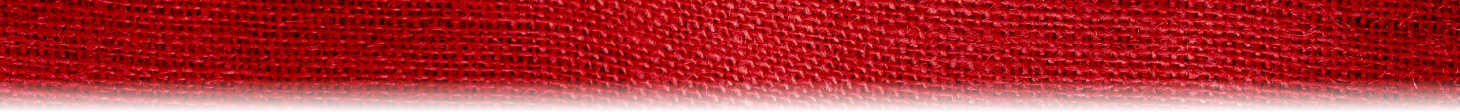Announcing Two New Features in Exhibit Design Search (EDS)
1. Frequently Asked Questions
We created FAQ’s for all the galleries in Exhibit Design Search. These questions are intended for end-users, but there’s beneficial information for distributors as well.
Here’s an example (from the Counters and Pedestals FAQ):
Question: Holy Moly! I just glanced through the Counters and Pedestals. There are almost 200 styles. How do I narrow it down?
Answer: Your first step is to identify what features you need. Do you need internal storage? How about graphics? Do you want laminate, aluminum, or fabric surfaces?
Next, narrow it down by price, if for no other reason than to see the differences between a $1200 pedestal and a $3500 counter. Don’t see exactly what you want? No problem. As you can tell, we love to design new ones.
The FAQ’s are organized in the same order as the EDS galleries to make searching easier. We also included a Frequently Asked Questions link on the Design Detail of every kit. These links connect to appropriate FAQ gallery.
Last but not least, we added an “Ask a Question” option so customers can contact you directly from your EDS website, or you can contact us from the Classic Exhibits EDS.
2. Thumbnail Magnifier
Hover over any thumbnail in EDS, except the thumbnails on the Home Page, and a larger, magnified image will now appear. The magnified image makes it easier to see details without having to click on the display thumbnail. It’s pretty darn cool, and it’s one more reason your customers will linger a little longer on your EDS website.
We encourage you to explore both of these new features in Exhibit Design Search. Let us know if there are questions you would like us to include in the FAQ, and we eagerly await your comments on the new thumbnail magnifier.
–Mel White
http://www.linkedin.com/in/melmwhite
mel@classicexhibits.com
Classic Exhibits Network (LinkedIn)
Tags: Classic Exhibits, Exhibit Design Search, FAQs, Image Magnifier