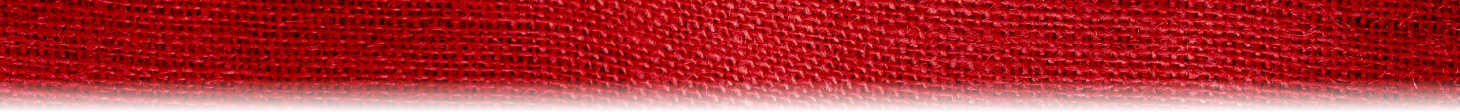One of the most used features on Classic’s website is Design Search. And the one of the most useful tools in Design Search is My Gallery. At first glance, this feature is both obvious and straightforward. And it is. However, you may not know that My Gallery can be used for Design Requests and that selective designs within My Gallery can be sent to a recipient.
On its most basic level, any exhibit within Design Search can be added to My Gallery. Your (My) Gallery is saved via a cookie on your computer, and as long as you don’t clear your cookies, you can maintain items in your gallery indefinitely. The My Gallery button with a count (+1) appears in upper right hand section of Design Search once you add the first item.
When you open your gallery, you’ll notice a checkbox. Gallery designs are automatically checked. Checked designs are active, meaning you can send those designs to someone via email or attach them to a Design Request (which we’ll explain a little later). Unchecked designs are not sent. For example, you can have 10 designs in My Gallery and send four to one person and eight to another simply by checking or unchecking the boxes.