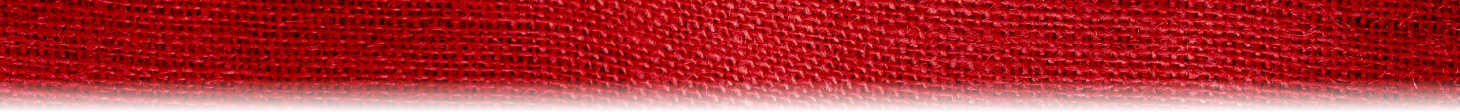As you know, explaining graphic file requirements to a client with limited graphic experience can be like explaining the earth’s curvature to a flat earther. The more you explain why an image from their website won’t work, the more defensive they become. To them, a graphic is a graphic — just make it bigger.
Is Bigger Better?
To be fair, the concept of vector vs. raster files isn’t always intuitive. Then there’s the discussion of the graphic file types. Bottomline… You’ve told them their file isn’t a high-resolution image. But they still don’t understand.
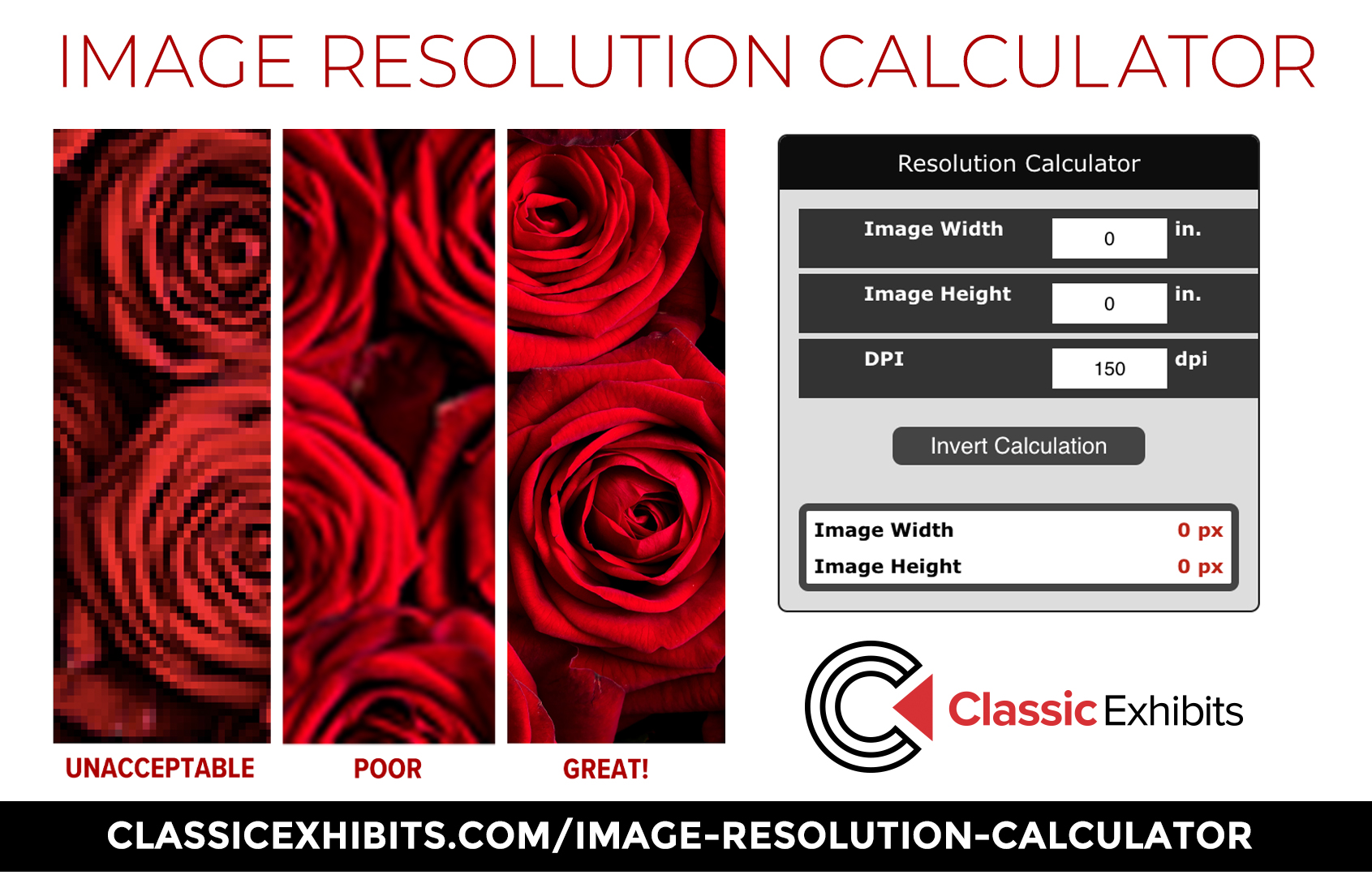
Years ago, we added an Image Resolution Calculator to Classic’s website to make this concept more understandable. It relies on three variables: Size, Pixels, and Dpi. Size is obvious since it’s measured in inches. Pixels and DPI less so to a non-graphic savvy client.
Fortunately, you have graphic design software ranging from basic photo apps to professional programs like Photoshop or Illustrator. Opening their low-resolution file on those, and then comparing it to what’s required in the Image Resolution Calculator is an easy way to demonstrate what they have vs. what they need.
It’s Not Foolproof
They still may toss out a “flat earther” graphic objection, but you’ve at least gotten them to recognize they’ll need the assistance of a graphic designer. Preferably one with a background in large format trade show and event graphics.
For 30 years, Classic Exhibits has been designing and building creative custom solutions for our Distributor Partners and their clients. As North America’s largest private-label exhibit manufacturer, we have the unmatched capability, capacity, and creativity to create 3D projects ranging from 10 x 10 inline displays to 60 x 80 double-deck islands.
Find success on the trade show floor with an exhibit that reflects your marketing message. For more information, see www.classicexhibits.com and explore Exhibit Design Search or request a meeting with a Classic Distributor Partner.
Tags: Classic Exhibits, Graphics, Image Resolution Calculator