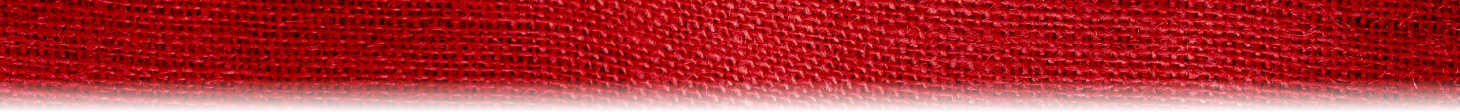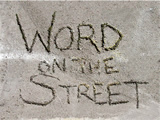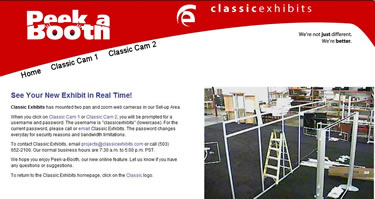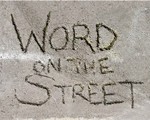So you think you know Exhibit Design Search? I’m sure you do, but just in case you need a refresher, here are several Frequently Asked Questions about EDS, the world’s largest database of exhibit designs.

Exhibit Design Search from Classic Exhibits
1. What is Exhibit Design Search?
Exhibit Design Search (EDS) is a comprehensive display database and search tool. There’s nothing even remotely close anywhere in the world. With EDS, you can select from over 1500 designs, ranging from banner stands to 50’ x 50’ Islands, to find the perfect display for your budget and your marketing objectives.
But EDS is much more than just a database of exhibit designs. You’ll find over 40 articles about trade show marketing, tips on installation, cord management, freight, over 2000 exhibit photos, exhibit specials, and Frequently Asked Questions about products and services.
2. With over 1500 displays in Exhibit Design Search, where do I start?
Here’s what customers tell us:
Products: Some customers know what they want. They are searching for a specific product, such as a banner stand, pop up, or hanging sign. In those cases, they search the appropriate product gallery. Within the product gallery, they refine their search by Booth Size or Price Range.
Prices: Other customers have a budget and a booth size but don’t know what they want. They are looking for ideas. Depending on your budget, there could be hundreds of choices. Once you find several ideas that appeal to you, click on the appropriate Category within the Design Details page. You’ll see similar ideas.
To narrow you search from the start, click on Show Product Galleries on the EDS Home Page. Then deselect those product categories which do not apply. This will refine your search to just those galleries which apply.
Sizes: Searching by size can be overwhelming, particularly for common booth sizes such as 10’ x 10’ and 10’ x 20’ exhibits. When searching by size, you will want to quickly refine your search by prices or products.
Text: Alphanumeric searches can be very powerful, especially in combination with sizes, prices, and products. On its most basic level, you can search for “conference rooms” or “lightboxes” for example. Or, you can search for specific kits, such as “VK-1032” (be sure to include the hyphen). We’re often asked about a kit by company name shown on graphic. Unfortunately, the company name is rarely identified in the design details so it is best to search by product features or the kit number.
3. Where can I see photos of the designs?
Exhibit Design Search contains an extensive photo database of over 2000 display photos. For many designs, there are multiple photos, and new photos are added every day. On most designs, you’ll see “See Photo(s)” in the additional images gallery. See Photo(s) links to photos of that kit or product line.
You can also search for photos by clicking on the “Photo” menu button. This will take you to Past Five Days, a daily showcase of images. In Past Five Days, you can search by week or by size. Or if you have a little time to waste, you can click on the “Randomizer” button. This button will randomly show you photos from the past four years. It’s actually very entertaining.
Use the “Email Image” or “Send Me More Information” if you want to share a photo or request additional information.

Sacagawea VK-1231 Display
4. What are the benefits of the My Gallery feature?
With My Gallery, you can build a library of your favorite designs (Think of it as a shopping cart but without the e-commerce functionality).
There’s no limit to the number of designs your can add to My Gallery. Need more information about multiple designs? Add them to My Gallery and click on the Send Me More Information or Request a Design tabs, You can even email them to one or multiple addresses. And, whenever you email a design, you will be cc’d so you have a record of the email.
The designs will remain available until you clear the gallery or clear the cookies on your computer.
5. What other features are available in Exhibit Design Search?
- Top 12: A convenient slide show showing some of the most popular displays.
- Quick Ship: Displays available to ship in 8 Days or Less. Don’t see exactly what you want? Give a call and we’ll do everything possible to accommodate your needs.
- Exhibit Specials: Deals on displays. This changes frequently so be sure to check back at least once a month.
- Trade Show Tips: Over 40 helpful articles written as a primer for the trade show novice or as a reminder for the trade show warrior.
- Frequently Asked Questions: You know what this is all about my friend. If you don’t see an answer to your question, send us an email or give us a call.
6. I have a question about a display. What is the next step?
Send us an email using “Send Me More Information” located on every Product Detail page. We’ll respond within 24 business hours (or less). Or give us a call.
7. I’m new to trade shows and have lots of questions about exhibit marketing. Where should I start?
Frankly, the biggest danger for most trade show novices is too much information. There’s a lot of information about trade show marketing on the Internet, much of it with conflicting messages. You need to find the path that works for your goals and your budget. Here are three excellent resources.
1. Trade Show Tips: This article database was designed primarily for the novice. The trade show marketing articles walk you through topics such as exhibit design, exhibit services, lead management, designer selection, and display tips. In addition, the articles will familiarize you with trade show terms like drayage and booth selection. There are over 40 articles, all easily digestible in a short time.
2. Industry Sites: Trade show industry websites, which include publications, research websites, and associations, contain vast libraries of articles, white papers, and case histories. If you’re a person who likes to dive into the deep end of the pool, this is where you want to go.
3. Your Local Exhibit Consultant: There’s no better source for practical advice about trade show marketing than your local exhibit professional. They’ve handled hundreds of customers and thousands of shows over the years. They know what works and what doesn’t work. By working with a local exhibit consultant, you’ll sidestep the mistakes that many new exhibits make and maximize your Return on Investment for each show. After all, you aren’t participating in a trade show for the free pens and notepads. You’re there to boost sales and make contacts. Rely on a local exhibit consultant to guide you to trade show success from the very start.
Next. Rental Displays and Options